Creating Custom Hatch Patterns
Creating Custom Hatch patterns for AutoCAD has never been easier, we have a Free hatch creation tool, available here. Alternatively there are a selection of free patterns to download. Full installation instructions are available
Creating your own hatch pattern files.
Listed below is the contents of one of the patterns on our site
*HBSTRCES,Stretcher Bond Brickwork - www.CADhatch.com
0,0,0,0,75
90,0,0,225,112.5,75,-75
We recommend that you use Notepad to create your patterns.
To locate Notepad pick Start....Programs...Accessories...Notepad
Pattern Name (starts with an *) *HBSTRCES IMPORTANT The filename saved on disk should match this exactly eg HBSTRCES.pat
*HBSTRCES,Stretcher Bond Brickwork - www.CADhatch.com
0,0,0,0,75
90,0,0,225,112.5,75,-75
the pattern name is separated from the description with a comma , you can put anything that describes the pattern.
*HBSTRCES,Stretcher Bond Brickwork - www.CADhatch.com
0,0,0,0,75
90,0,0,225,112.5,75,-75
The first field shown below is the angle of the line in degrees. Angles are measured from a horizontal axis and are measured anticlockwise eg 0 degrees (3 o'clock) =horizontal, 90 degrees (12 o'clock) = vertical.
*HBSTRCES,Stretcher Bond Brickwork - www.CADhatch.com
0,0,0,0,75
90,0,0,225,112.5,75,-75
The next field shown below is the X,Y co-ordinates of the line origin, this determines the starting point of the line.
*HBSTRCES,Stretcher Bond Brickwork - www.CADhatch.com
0,0,0,0,75
90,0,0,225,112.5,75,-75
The next field shown below is the X-Offset and Y-offset values.
As the horizontal line contains no dashes no offset in X direction is required as the line is offset. so 0 is entered.
The parallel line is offset in the vertical Y axis by 75 units.
*HBSTRCES,Stretcher Bond Brickwork - www.CADhatch.com
0,0,0,0,75
90,0,0,225,112.5,75,-75
Angle of the line in degrees. (90 degrees)
*HBSTRCES,Stretcher Bond Brickwork - www.CADhatch.com
0,0,0,0,75
90,0,0,225,112.5,75,-75
X,Y co-ordinates of the line origin (0,0)
*HBSTRCES,Stretcher Bond Brickwork - www.CADhatch.com
0,0,0,0,75
90,0,0,225,112.5,75,-75
X-Offset and Y-offset values. (225,112.5)
*HBSTRCES,Stretcher Bond Brickwork - www.CADhatch.com
0,0,0,0,75
90,0,0,225,112.5,75,-75
Linetype definition pen down, pen up (75 line then 75 gap)
*HBSTRCES,Stretcher Bond Brickwork - www.CADhatch.com
0,0,0,0,75
90,0,0,225,112.5,75,-75

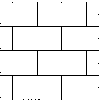
75 -75 75
